I uploaded v1.8.6 of Contextual Related Posts to the WordPress.org repository.
Contextual Related Posts is a powerful plugin for WordPress that allows you to display a list of related posts on your website and in your feed.
If you have any questions / bug reports, please post them in the WordPress support forums. I check these regularly. And, while you’re around there, why not write a good review for the plugin?
This version of Contextual Related Posts brings a much needed cache system, thanks to code from flynsarmy. Related posts will automatically be cached as visitors browse through your site. This is not enabled by default, but you can turn this on under “General options”.
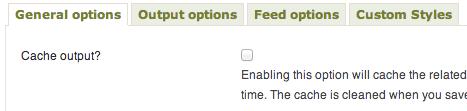
The update also adds a new function get_crp_posts that returns the list of posts in an array. And, also a new shortcode [ crp ] (without the spaces) to display the related posts wherever you want within the content area.
As usual existing users of the plugin can update it directly from within the WordPress dashboard of your blog. If you’re not an existing user of CRP, why don’t you download it today and give it a test drive?
New in 1.8.6
- New: Related posts are now cached
- New: New function
get_crp_poststo get only the list of posts in an array. Check the FAQ on how to use it. - New: Timthumb will now resize images on wordpress.org, wordpress.com and wp.com. The latter two are useful if you’re running Jetpack
- New: Shortcode functionality. You can use the shortcode
[ crp ](without the spaces) to display the related posts. Check the FAQ for further details. - Fixed: Exclude category option missed the last category in the list
- Fixed: Open links in new window option was not working
Download Contextual Related Posts

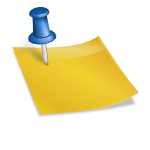
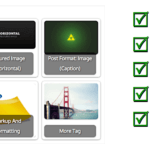
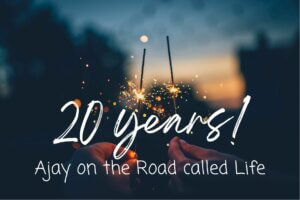


Awesome. Thanks for the Cache option. That helps me plenty! BTW how do you style the code so it looks more like yours? I want horizontal related posts with images to appear on my site too.
Oh, never mind. I used the styling code suggested on the WordPress support forum, found here: http://kevin.deldycke.com/2012/04/beautify-contextual-related-posts-wordpress-plugin/, and I set the options to NOT show the posts excerpts. This seems to have worked for me.
Thanks again. Great plugin!
cc support forum
Awesome. Thanks for the Cache option. That helps me plenty! BTW how do you appearance the cipher so it looks added like yours? I wish accumbent accompanying posts with images to arise on my website too.