WordPress 2.0 introduced a lot of additional features in the Write Post screen.
One was the Post Preview sceen which now loads the entire post as if it would look on your site and this is a major bandwidth hog.
Another addition was the Inline Uploading. I still use IImage Browser along with my Open Picture Window Plugin for adding images to my posts.
Few other things that you may want to remove are the Optional Excerpt, Trackbacks and Custom Fields and Post Author if you never use these.
Mark Jaquith‘s Clutter Free WordPress Plugin lets you hide everything but the post preview.
I like Mark’s plugin because it gives you an easy way to hide the things you don’t want and thus save space. However, it uses CSS to hide and doesn’t prevent their downloading.
If you are comfortable editting WordPress Core code, 24FightingChickens suggests a method to remove the Post Preview. It suggests using simple HTML Comment to prevent this display. Using the HTML comment tells the browser not to parse and display the text.
You can extend this even further to hide other things on the WordPress Post Screen.
I’ve written a short guide on how you go about doing this.
Read Cleaning Up the WordPress Post Screen.

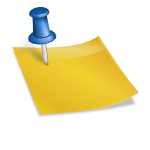


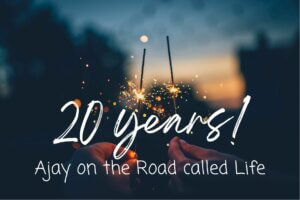


I use Windows Live Writer in my blogging routine, but I will surely try Clutter Free Plugin.
I wish to see a cleaner posts screen by default in the upcoming version of WordPress
BTW I was wondering, which plugin do you use to show that paypal donation box in your sidebar
I’m planning on using Live Writer as well. Have it installed, but haven’t gotten down to using it yet.
The paypal box is hardcoded.
Seems like a lot of folks think it to be a plugin. Maybe I should make one!
I don’t think it would be that difficult.
My main goal was reducing clutter, but you’re right, there’s also the bandwidth issue. Removing the iframe altogether in a plugin would be a little messy, but I’ll consider it for a future version, as it’ll make the page load more quickly.
That would be great Mark!!!
Will look forward to your plugin.
Clutter Free has been updated to version 0.3 which adds:
– The ability to remove the preview iframe
– preview iframe and upload iframe are now removed, not just hidden with CSS… so they never load
If you hide (or rather, remove) both of those things, and turn off the Rich Text Editor, the interface loads a LOT more quickly!
Great job Mark 🙂