Last week I released a major update to Contextual Related Posts. Given the size of the update, I’ve tagged the latest version as 2.0, heralding a new direction in the further development of this plugin.
v2.x brings multi-site support, WordPress thumbnails and a more powerful API. It also has several minor bug fixes and cleaner code.
Multi-site support
One feature that has been missing from Contextual Related Posts has been multisite support, mainly in terms of a Network Activate feature. With the Network Activate feature enabled, a multi-site admin can choose if he wants to activate Contextual Related Posts across all sites in the network or let users activate the plugin independently on their site.
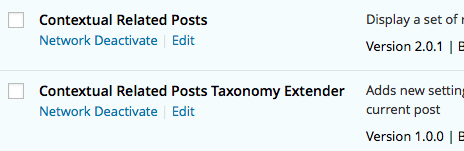
Once you network activate the plugin, it will no longer show up in the Plugins page of the individual sites. However, users can visit Settings » Related Posts as usual to configure the plugin. If you don’t Network Activate the plugin, it will show up on individual sites and the site admin can choose to activate the plugin if he/she so chooses.
WordPress thumbnails
CRP has had support for timthumb for a long time and by default timthumb was used to create thumbnails. Although timthumb gives you much better control on thumbnail resizing, it does add slightly higher processing on the servers since the images are created on the fly.
Many users have requested to include support for WordPress’ inbuilt image resizing and this feature has found it’s way in v2.0 of Contextual Related Posts.
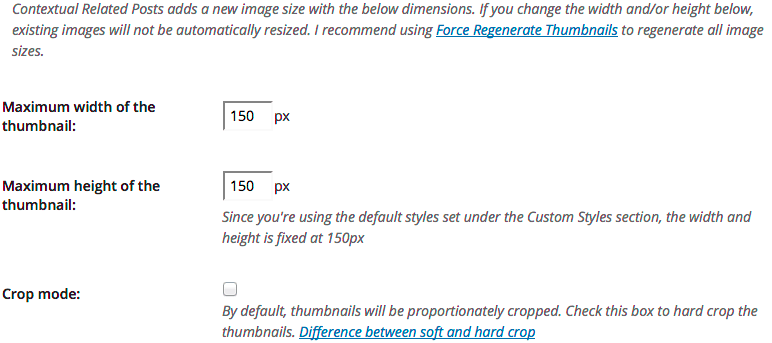
Contextual Related Posts will add a new image size called crp_thumbnail based on the settings above. This means WordPress will create a copy of the image with the specified dimensions when a new image is uploaded. By default, this is set to proportionally crop the image. i.e. the image will first be resized so that the max dimension is as per the above i.e. 150px. You can optionally choose to hard crop the image by enabling the crop mode above. This will cause the image to be cropped to the exact dimensions but this might result in some part of the image being chopped off.
In either case, I strongly suggest running a regenerate plugin like Force Regenerate Thumbnails to recreate the image sizes for your older images. I especially like this plugin because it deletes the old and unneeded image sizes that would have been created in the past and are unnecessarily occupying space on your server.
Extended API
In version 2.0.0, I’ve added several new filters and actions that will allow other plugins / themes or addons to talk to Contextual Related Posts. What’s currently missing is the documentation which I shall be working on over the next several weeks.
If you’re interested in the API, take a look at my new plugin Contextual Related Ports Taxonomy Tools. Available for free from WordPress.org, CRP Taxonomy Tools adds support for restricting posts to the same categories and tags of the current post.
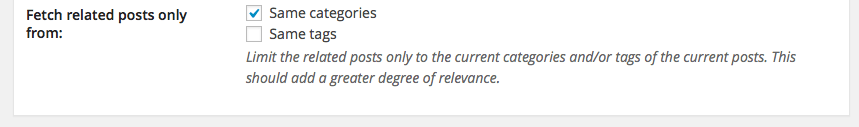
This is also a working example of the API that adds settings to Contextual Related Posts and also filters the post query.
Contextual Related Posts on Transifex.
Contextual Related Posts is now on Transifex, ready for translation courtesy the WP Translations. WP-Translations is the place where you will find a number of WordPress amazing Plugins and Themes to make them available in your home language. In exchange you will receive credit for your work and will certainly make part of the WP community history in your country.
If you’re a translator, do consider joining the Wp Translations team. Visit Contextual Related Posts on Transifex.
Closing words
As usual, if you’ve got any questions please open a support ticket in the WordPress.org forums. It allows me to answer your question quickly and more efficiently. Emailing me your support query or writing it in a comment is most likely going to be missed due to volume of emails I receive.
If you’re an existing user of the plugin, do consider writing a review. WordPress developers are welcome to contribute to the plugin via GitHub. Create an issue or fork the plugin and submit a pull request for me to review.
And, before I forget, Contextual Related Posts also has a brand new header.
Detailed changes in 2.x
2.0.1
- Fixed: Clear Cache button which broke in 2.0.0
2.0.0
- New: Multi-site support. Now you can Network Activate the plugin and all users will see related posts!
- New: Thumbnails are registered as an image size in WordPress. This means WordPress will create a copy of the image with the specified dimensions when a new image is uploaded. For your existing images, I recommend using Force Regenerate Thumbnails
- New: Completely filterable mySQL query to fetch the posts. You can write your own functions to filter the fields, orderby, groupby, join and limits clauses
- Modified: Lookup priority for thumbnails. The thumbnail URL set in the Contextual Related Posts meta box is given first priority
- Modified: Removed
border=0attribute fromimgtag for HTML5 validation support - Modified: Default option for timthumb is disabled
- Modified: Default option for post types to include is post and page
- Modified:
get_crp_postshas been deprecated. Seeget_crp_posts_idinstead - Modified: Turning on the Default style will switch on thumbnails, correctly resize them and will also hide authors, excerpts and the post date
- Fixed: Post image will now be loaded over https if the visitor visits your site on https
Download Contextual Related Posts

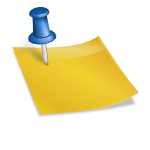
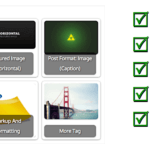
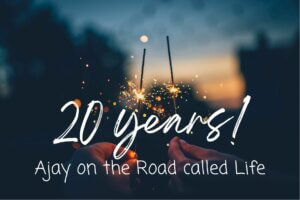


I have been using the Zemanta related posts but bugged by all the ad like interface nowadays. I will try this out and see how it works.