As is normal of my internet connection, early Sunday morning the net went down. Decided to grab the opportunity to do what is much needed for computer health but I have neglected for a long time viz. defragmenting my harddrives.
Got down to doing that yesterday. Used SpeeDefrag to perform the defragmentation.
It’s taken me more than 24 hours to format two 120Gb partitions and two 30Gb partitions!
Need to ensure I defragment more often 🙂


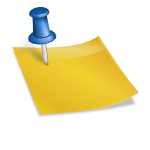



Oh! snap. Isn’t that a bother. Serves you right though for hugging 300GB of space all to yourself…lol.
Actually 360GB 😉
i use ultimatedefrag to defrag my comp. really powerful 🙂
ultimatedefrag looks good. Unfortunately, comes with a price. I use freeware and open source wherever I can.
I generally prefer the Windows Defragmenter . Does a fine job
Try Iobit SmartDefrag. You can find it on iobit.com and is a freeware.Is a bit like Diskeeper.
Thanks for the suggestion Carol. I’m giving this a shot now.
How did it go? Do you like it?
There’s another great tool that you must have.
TuneXp from driverheaven.net.
It defragments the boot files,it does the whole defrag. thing and also Ultra fast booting – arranges the boot files.
I love this one.
Hi Carol,
SmartDefrag looks good. I like the AutoDefrag option that it has to ensure that the drives are always kept healthy.
About TuneXP, will check that out as well. Found a download link on Download.com