
Contextual Related Posts, Top 10 and Where did they go from here have come inbuilt with TimThumb to resize images for a long time now. However, TimThumb has had a fair share of exploits that have affected a lot of websites and although I’ve maintained the latest version of TimThumb consistently within the plugins, it required me to be on the lookout constantly for updates to TimThumb.
Ben has supported the development of TimThumb over the years, but announced that he has stopped supporting or maintaining it. This means that eventually, I’m going to drop TimThumb from my WordPress plugins.
Contextual Related Posts v2.0 comes inbuilt with complete support for WordPress thumbnails In the next version, you’ll be able to select the inbuilt created thumbnail sizes, instead of creating a new one. This means even better support for your thumbnails, especially if you’re carving your own ones! v2.1 will remove TimThumb completely and the plugin will no longer bundle it.
I’m currently working on new versions of Top 10 and Where did they go from here and these will come with the WordPress thumbnails support out of the box as well as the option to select existing thumbnail sizes.
If you’d still like to use TimThumb, you’ll need to host this on your own and use a simple function to filter the post image. This is, in fact, how my plugins currently use TimThumb to resize the images. But, as Ben says, this will be at your own risk.
I know that this is definitely a big change. I’ve always liked how TimThumb could seamlessly resize images on the fly, but with lack of support and maintenance, it’s time to stop using it.

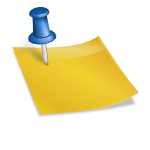
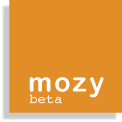

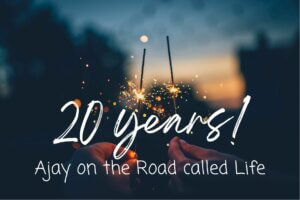


This is a good news 🙂 In my opinion, WP thumbnails are more flexible to use – as you can regenerate them easily or create a precise thumbnail with plugins like Crop Thumbnail. And no more to worry with possible problems with TimThumb !