Update: STC is now active on the blog. There has been a few improments in the code since I last used it.
Just one point I noticed is that the code for the “Subscribe without Commenting” form is not XHTML 1.1 complaint. For that you need to add <fieldset style="border:none"> after the opening form tag and a </fieldset> before the closing form tag.
——————————
Thilak suggested that I get hold of the Subscribe to Comments plugin.
But, I am reluctant because of only one reason.
I had the plugin running on this blog a few months back for a good deal of time. However, I realized that I was getting comments from a lot of users giving incorrect email addresses.
I don’t really understand why users would do that, because your email address is completely safe with me (except if someone hacks this blog).
As a result, I used to get a good number of bounced email notifications everytime the Comments Added email was sent. This meant me manually “unsubscribing” these incorrect email address.
But, I am game to adding this plugin to my blog once again subject to feedback from readers, i.e. YOU!
Would you like to subscribe to comments on this blog? Your email address will not be disclosed and you will be able to unsubscribe and anytime.
Do comment below and let me know.

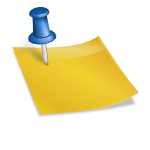
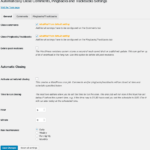
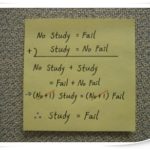

You could try setting the STC plugin to send comment notifications from
[email protected]and then have the no-reply address go to/dev/null.I’m a big fan of the feature, obviously. Until my browser is smart enough to see the comments feed, figure out that I’m leaving a comment, and automatically add that feed to a folder in my RSS reader, I figure I’ll keep on using the feature. Also: RSS has a very low rate of penetration with the general public, so saying \”just use the feed\” is alienating a majority of Internet users. Also, what if I’m reading from a different computer where my RSS reader isn’t set up? I’ll still want to know about responses to my comment.
And here’s a bonus for you. The feature is a great way to keep people coming back to your site, because it keeps them engaged in the conversation. They’re less likely to leave a \”drive-by\” comment.
Mark, You read my mind ?
That’s exactly what I wanted to say after i read this post on my feed reader
Actually Mark, you immediately solved my problem by telling me what to do with the emails.
However, I’m a bit confused, where do I tell the plugin which email address to send from?
Also do I create a forwarder in cPanel?
Come to think of it now, it would be a better idea to see which emails are bouncing and then unsubscribe them and delete the comments.
STC is back on my blog 🙂
Dude…,
Finally u did it.., now the only thing i think is remaining tht \”AUTOSAVE\”…, it is good u are working on our requests and keeping ur fans happy with better service..,
Good Going Mr. Ajay…, Good Going
Well, the autosave turned out to be more difficult that I thought.
Did a lot of coding and finally gave up. Maybe in sometime once I get a little more time on my hands.