Top 10 now has a new home at WebberZone. Check out the dedicated page and access support.
Overview:
WordPress doesn’t count page views by default. With over 180,000 downloads, Top 10 is a highly versatile and easy to use popular posts plugin for WordPress. Top 10 will count the number of page views on your single posts on a daily as well as overall basis. You can then display the page view count on individual posts and pages as well as display a list of most popular posts based on page views.
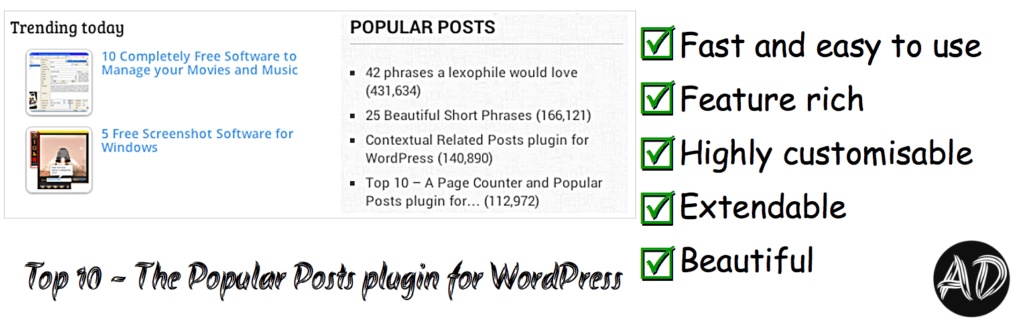
Includes a sidebar widget to display the popular posts. And, all settings can be configured from within your WordPress Admin area itself! You can choose to disable tracking of author visits on their own posts. The latest version of the plugin comes with a ready to use style that makes those popular posts lists look pretty!
Features:
- Page counter:Counts daily and total page views on single posts, pages and custom post types
- Display the count: Customize the text that can be displayed
- Show off popular posts: Display a list of daily and/or overall popular posts by page count. You can choose how many posts are to be displayed plus loads of other customisation options
- Widget ready: Sidebar widgets available for daily popular and overall popular posts. Highly customizable widgets to control what you want to display in the list of posts
- Customisable output:
- Top 10 includes a default CSS style to make your popular posts list look pretty. Choose Thumbnails inline, before title under ‘Thumbnail options’ when using this option
- Output wrapped in CSS classes that allows you to style the list. You can enter your custom CSS styles from within WordPress Admin area under “Custom Styles”
- Pick your own HTML tags to use for displaying the output in case you don’t prefer the default
listformat
- Thumbnail support
- Support for WordPress post thumbnails
- Auto-extract the first image in your post to be displayed as a thumbnail
- Manually enter the URL of the thumbnail via WordPress meta fields
- Use timthumb to crop and resize images
- Shortcodes: The plugin includes two shortcodes
[tptn_list]and[tptn_views]to display the posts list and the number of views respectively - Exclusions: Exclude posts from select categories from appearing in the top posts list. Also exclude posts by ID from appearing in the list
- Admin interface: View list of daily and/or overall popular posts from within the dashboard. Top 10 will also add two sortable columns to your All Posts and All Pages pages in your WordPress Admin area
- Multisite: Full multisite support. All counts are saved in a single table across all sites to minimise footprint
- Works with caching plugins like WP-Super-Cache, W3 Total Cache or Quick Cache
- Clean uninstall: If you choose to delete the plugin from within WP-Admin, the plugin will remove all its data. But why would you?
Installing
WordPress install
- Navigate to Plugins within your WordPress Admin Area
- Click “Add new” and in the search box enter “Top 10” and select “Keyword” from the dropdown
- Find the plugin in the list (usually the first result) and click “Install Now”
Manual install
- Download the plugin
- Extract the contents of top-10.zip to wp-content/plugins/ folder. You should get a folder called top-10.
- Activate the Plugin in WP-Admin.
- Go to Top 10 to configure
- Go to Appearance » Widgets to add the Popular Posts sidebar widget to your theme
- Go to Top 10 » Overall Popular Posts and Top 10 » Daily Popular Posts to view the list of popular posts
Customisation
You can customize how the count is displayed. Use %totalcount% to display the total count, %dailycount% to display the daily count and %overallcount% to display the overall count across all posts.
Enable / disable display of post count in content on single posts and pages. If you don’t enable the first option, then you will need to add <?php if(function_exists('echo_tptn_post_count')) echo_tptn_post_count(); ?>.
In order to display the most popular posts, you will need to add <?php if(function_exists('tptn_show_pop_posts')) tptn_show_pop_posts(); ?>.
In order to display the most popular posts, you will need to add <?php if(function_exists('tptn_show_daily_pop_posts')) tptn_show_daily_pop_posts(); ?>.
Alternatively, use the sidebar widgets to display the overall or daily top posts.
Support the Development
Writing and testing plugins takes a good amount of time. If you like the plugin and find it useful and would like to donate something for my work please do click the PayPal Donate button below. The payment is secure. I haven’t filled in any amount. Feel free to donate what you please. Any amount is welcome. Thank you 🙂
License
All files and their contents are licensed under the GPL v2+.
Questions or Bugs
Please use the support forum if you have any questions regarding the plugin or would like to report bugs.
