This plugin is no longer being developed or supported. It is recommended that you discontinue the use of this plugin and find an alternative, if applicable.
Overview:
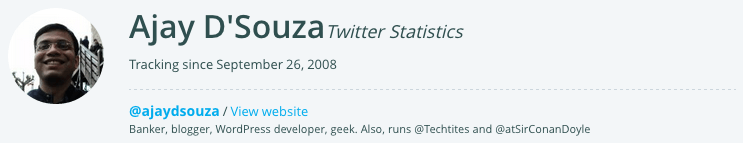
TwitterCounter plugin allows you to integrate TwitterCounter.com buttons on your blog.
Additionally, you can add the Twitter Widget to your blog, which shows which twitter users recently visited your blog or website.
Manually add where you would like to display the badge / remote or use the WordPress sidebar widgets instead.
Features:
- Display TwitterCounter buttons. Multiple options are available
- Display Twitter Widget
- Sidebar widgets allow you to add one or more buttons and widgets
- Complete customization from within the comfort of WordPress Admin
- Clean uninstall if you choose to delete the plugin (but why would you!)
Requirements:
- WordPress 3.0 or above
Installing
- Download TwitterCounter.
- Extract the contents of twittercounter.zip to wp-content/plugins/ folder. You should get a folder called twittercounter.
- Activate the Plugin in WP-Admin.
- Goto Settings > TwitterCounter and enter your Twitter username
- Add
<?php do_action('echo_tc'); ?>to your theme file where you want to display the counter or use the WordPress widget - Add
<?php do_action('echo_twitter_widget'); ?>to your theme file where you want to display the counter or use the WordPress widget
License
All files and their contents are licensed under the GNU General Public License (GPL).
Downloads
Download TwitterCounter v[plugin version]
Number of downloads: [plugin downloaded]
[plugin link text=’Page on WordPress.org’]
