I released a new version of Top 10 last night, with one major feature upgrade. The plugin now supports multiple widgets, a feature that has been asked by many users of the plugin.
What can you do with this? Well, if your theme supports different sidebars / footers, you can add the widget to every sidebar you would want.
This feature addition is thanks to Jacob Dunn, who sent across the code for its implementation. I have quite a few plans for Top 10 in the pipeline, including:
- Cleaning up the admin area to make it more presentable
- Better CSS support, e.g. not using your theme
- Different built-in styles
- Using timthumb to display the thumbnails
If you would like some extra features, do comment and let me know. Until then, you can grab the plugin from here.
Update: v1.7.6 has been released that fixes a bug in the Daily Popular posts widget

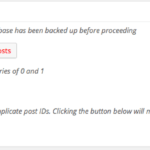

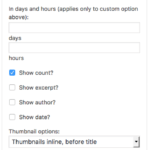



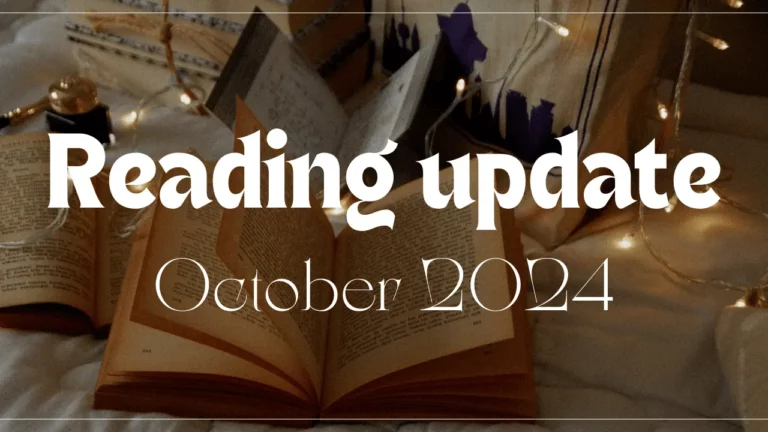
Great! Finally multiple widgets support. I was waiting for it. So, I begin to test the new version. Thank You Ajay! 🙂
Your welcome!
I have some problems with the new version. It seems that the traffic count is incorrect. I get some weird numbers that are certainly not the true value of visits to my pages. Does anyone else have a similar problem?
Mike, where can I see this? I can’t replicate this across my blogs.
Sorry for the confusion, but it was my fault. I messed up a little in the files of my website. Re-created files from the backup and now everything works as it should. I apologize and thank you for the wonderful plugin, Ajay.
I noticed on this new version that the “Daily Popular” widget inserts either an extra line break or paragraph return on top of the widget title. It shows up on all my installations. Minor problem but it makes my widgets look crooked.
Examples:
— http://definitelyfilipino.com/blog/ (scroll the bottom, you will see an extra line on top of “Popular Today”)
— http://nurses.definitelyfilipino.com/ (on the bottom left, there is an extra line above “Daily Popular”)
— http://foodipino.com/ (on the bottom “Daily Popular” is not aligned with the other widgets.)
This one does NOT have a problem because I have NOT updated:
— http://kuro-kuro.org/
In your settings page \”Title of Popular Posts\” and \”Title of daily popular posts\” remove the
<h3>. The way your theme is designed, I think there are two h3 being created which is causing this problem.Ben, actually ignore my previous comment. I realised a small bug in the Daily widget, which I have fixed and just released a new version
Ajay, the new version seems to have fixed the cosmetic problem. I just updated one blog, but I will update the others later tonight. Thanks!
It does not work on new version on WordPress 3.3. 🙁
Can I have more details? It works on my blogs