I pushed through an update for Contextual Related Posts yesterday. This update addresses a few bugs, but mainly includes a few new features that have been requested by users of the plugin.
You’ll find most of the new features tucked away in the General Options and Output Options screens in the Setting page.
If you’re facing any bugs or have any issues, please post it in the Support forums. I have better access to them when on the move and it’s very difficult to provide any decent support in the comments.
Also, I’ve tried to pen down some regular questions in the FAQ. If you’re a regular user of this plugin, do consider giving it a 5 star rating and a good review.
The main changes in v1.8.4 are:
- Added: Option to exclude display of related posts on certain posts/pages. This option is available under “Output Options”
- Added: Options to display related posts on home page, category archives, tag archives and other archives
- Added: Option to set how recent the related posts should be
- Added: Option to limit post title length
- Modified: Filter (
crp_postimage) added for WordPress Post Thumbnails to allow you to modify your image with your own script. Plugin comes inbuilt with thumbnail resizing using timthumb - Modified: If the option to scan for the first image in the post is set to ON, then only images from the same domain as your blog are used as thumbnails. External images are ignored.
- Modified: Updated to latest version of timthumb
- Fixed: Widget now displays on posts and page correctly. Previously displaying the widget resulted in duplicate display of related posts
- Fixed: Related Posts now display correctly in feeds when feed content is set to “Summary”
- Fixed: Fixed PHP Notices: “Use of undefined constant”
- Fixed: Custom CSS styles will be included in the header of all posts and pages. On archives it will be included depending on the settings

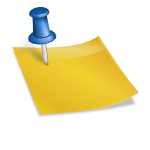
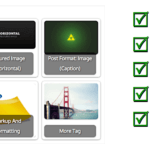
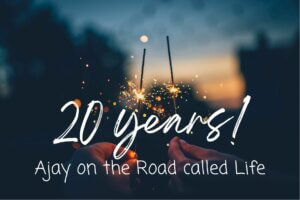


Contextural Related Posts Plugin is very necessary for worpress blogs and websites. I really appreciate your superb work related to WordPress. Nice May God Bless You.