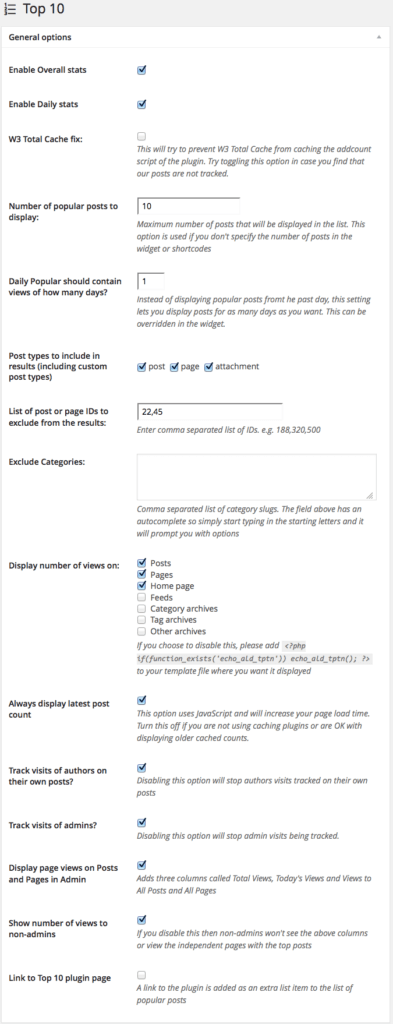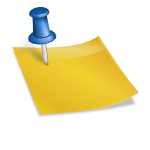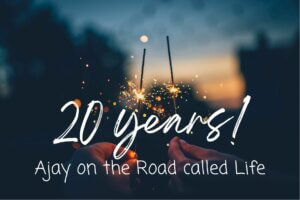A few hours back I uploaded a major release of Top 10, the top popular posts plugin for WordPress. This release adds several new features and I have hopefully squashed many pending bugs.
First of all, the admin interface has received a major overhaul. It should flow better with the rest of your WordPress interface and should be more responsive especially on smaller screens and mobile devices. I’ve also cleaned up the text on many of the options and added explanations to several of the options in a hope to address many of the repetitive questions that I have been receiving. This release also includes new shortcodes and a better maintenance program. With the new maintenance program, only entries older than 90 days are cleaned from the hits table unlike the older version where the daily counts were reset on each run.
The best new addition to this version of the plugin is the addition of a new default style for the popular posts. Top 10 was covered by WPMUDev two weeks back and this was one of the key suggestions.
Check out the detailed list of changes below. As usual, if you have a problem with the plugin, please create a post in the Support Forum. Top 10 is also on Github, so if you’re interested in submitting a patch or change do consider forking the plugin and creating a pull request.
If you’re an existing user, you should be able to update the plugin from within you dashboard. If you’ve not tried Top 10 yet, install it and you won’t switch over to any other.
If you’ve got a caching plugin like WP Super Cache, you will need to clear the cache files in order to ensure that the new plugin code kicks in.
Changes in Top 10 v1.9.9
- New: Default style to make those popular posts a little pretty. Choose Thumbnails inline, before title under ‘Thumbnail options’
- New: Option to disable display of counts to non-admins. Check out the option ‘Show number of views to non-admins’
- New: Option to display different text when there are no hits on the post on non single posts e.g. home page, archives, etc.
- New: Class
tptn_posts_widgetfor the widgets - Modified: Brought back the old columns “Views” in the Admin Posts and Pages which contains both the Overall and Daily counts
- Modified: New admin interface keeping mobile first in mind
- Modified: Optimised widgets loading
- Modified: Cron job will now delete entries from the daily table older than 90 days
- Fixed: mySQL error messages due to improper escaping
- Fixed: Plugin no longer overwrites cron schedules
- Modified: Lot’s of code optimisation and cleanup
Changes in Top 10 v1.9.9.1
- Fixed: Maintenance cron job error