Last week Ronald released a major upgrade to the super-famous Ajax Edit Comments.
Some of the new features include:
- New pop-up box. Uses Colorbox instead of Thickbox. The result should be much faster performance
- New “undo” function for most editing options
- New Comment Blacklist feature
- New Icon Themes feature to select different icon sets
- New dropdown box to de-clutter the admin editing options
- Tighter admin integration when editing comment options
- Numerous style fixes for better theme integration
- Increased security with better use of nonces
Also, check out the video below of the new admin features. It runs for a little over five minutes, but it will give you an idea of what AEC can do for you.


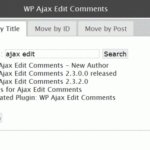

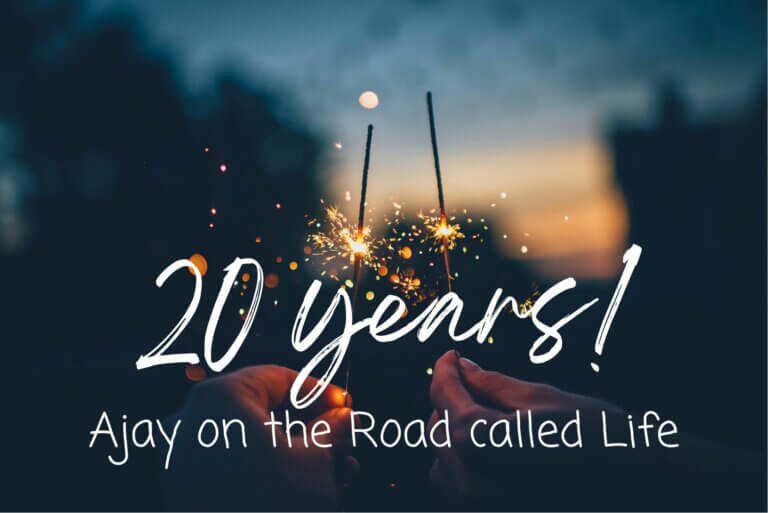
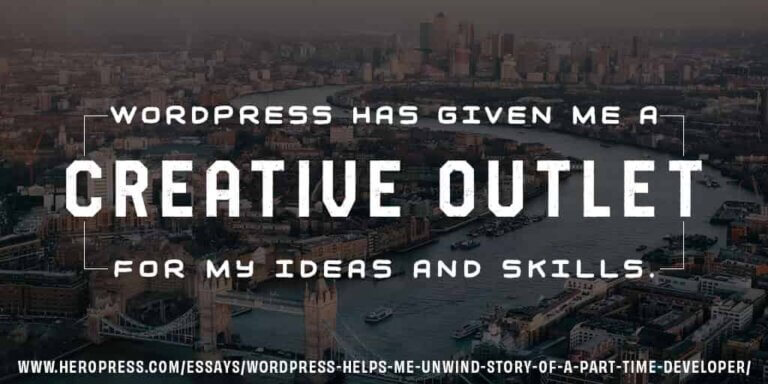
Hi,
We’re using your plugin on our site. I was wondering if there is any way to make it redirect to the post page after the comment has been edited and saved. Thank you,
Bogdan
Feature Request:
I’d like a new admin option to set a string with variable elements to be appended to a comment whenever an action is taken. For example:
might result in the following being appended to the comment.
The string should be permitted to contain html.
Thanks for the great plugin, whether or not you can do this.
Is there an easy way of seing what the different icon sets are (easier then logging into my host and looking at each image in the images folder)? Do you have them posted anywhere for easy reference?
Not as of now. Let’s see what we can do about it
\”Do you have them posted anywhere for easy reference?\”
Yes! Now at http://www.shrewdies.net/233/wordpress-comment-control/#desp
Of course, if the moderator despises my desperate attempt at touting for visitors, please feel free to copy the image wherever you like. If you want the GIMP original to get rid of my logo, please let me know.
In fact, let me know if there is anything at all I can do by way of thanks for this excellent plugin. I am your slave.
Keith