I’ve got two reports of problems with Snap Preview Anywhere Plugin when you try to edit a post (new posts seem to work fine) with the WYSIWYG editor in WordPress on the MAC OS X platform using Firefox or Safari.
I’ve also had two other reports but they have not confirmed the platform.
I am not in the position to test the same as I don’t have access to a MAC. But, from my understanding of the problem, I think it to be a problem with the Post Preview that gets loaded when you are editting the post. For some reason the loading of the JavaScript is clashing with the WYSIWYG editor.
I have three workarounds in mind for now:
- Use Clutter Free to disable the preview.
- Disable the plugin while making a post… too much hassle
- Disable the WYSIWYG editor, which I personally have done.
Another way to confirm if this is plugin related or javascript related would be to use the code that is generated (View Source of the page and find the code to the bottom) and put that code in the footer.php of your template just before the </body>.
Then try to edit the post and see if the WYSIWYG loads.
If any user does try out any of the above suggestions, please do report your findings to me by either commenting below or making a post in the support forum.
I’d really appreciate any such testing so that I can get this rectified (if possible) immediately.
Please state the following when you test it:
- WordPress version
- OS X version. If you are testing on Windows then which version
- Browser and Version
- Do you have the preview screen enabled / disabled?
Thanks.
Update: I have had confirmed reports from a user and it seem to be a problem with the Snap Javascript interfering with the Preview window. This is independent of whether you use the plugin or not.

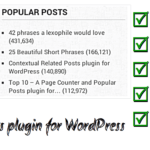
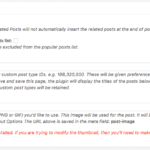
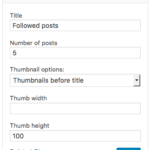


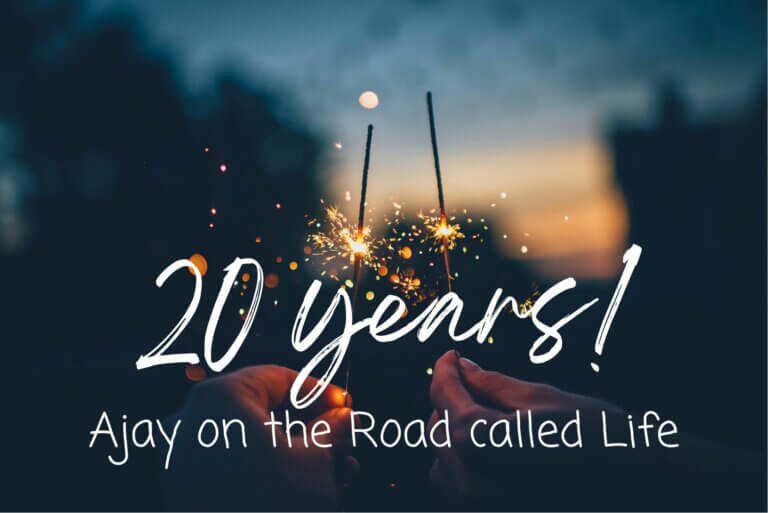
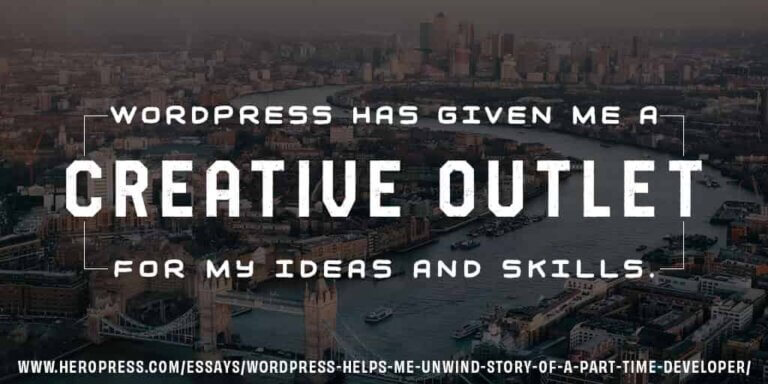
what version os OS X are you on?
Hi,
I’m not on OS X myself. Users have reported the same. That is why I am not able to test it out myself 🙁
Let me update the post so that I can get more information about this.
I’m using OS X 10.4.8 and have just installed your plugin on a sandbox installation of WP version 2.0.7 (full release)
Using FF 2.0.0.1 the WYSIWYG editor edits pages as expected. Preview was enabled.
I haven’t been able to test in Safari as for some reason it’s ignoring the WYSIWYG settings and defaulting to the standard editor (which I prefer anyway!)
Ajay,
I do not use a mac. I am running on Windows using WordPress. I have the issue that you speak of. I have been working around it by deactivating and reactivating the plug-in.
The info you requested:
1.Word Press 2.06
2.Windows XP
3.Firefox 2.0.0.1
4.Preview is enabled.
Thanks Matt and Tony.
Tony can you upgrade to WP 2.0.7?
I upgraded to WP 2.0.7…still having issue.
Hi Tony,
Another webmaster did some testing. He’s posted the results in this forum post.
He stopped using the plugin and embedded the code directly. The problem persists which makes me think the JavaScript loading seems to be causing the problem still.
Ajay,
Thanks for your help and response. It’s all starting to get a little too technical for me as far as understanding what’s going on underneath the surface. But I can at least follow instructions, so I used tried the clutter-free option and disabled the preview, and it seems to have solved the issue with the editor.
I’ll keep an eye on this thread though to see if it ever gets resolved because I do like using the preview window. But, I can live without for now.
Hi Tony,
Thanks for updating me about the same. It’s good to know that removing the Preview solved the problem. I’ve written to Jason and Paul with updated information and am yet to receive a response for the same.
Oh, i had just yesterday for some reason the Snap’s Java code inserted into the head of my page while trying to edit some html.
But Snap is not the only one behaving like that.
The Admin menu plugin does just the same.
Well, honestly, I’m more inclined to think it is the WYSIWYG and the Preview not playing very well.
AJ…
Just to let you know, I have upgraded now to WP 2.1 and the issue with the editor and the preview window doesn’t exist in this version. Seems to play fine.
Thanks for the update Tony, the new editor is definitely a lot cleaner. Guess the clash has disappeared 🙂