I have been working closely with the developers at Snap and am pleased to announce that I am ready to release this plugin within hours of the official release of the new and improved Snap Shots.
In accordance with the release I have changed the name of the plugin from Snap Preview Anywhere Plugin to Snap Shots™ Plugin
This is a mandatory upgrade for all users so as to be compatible with this new version.
Upgrading is extremely easy, all you have to do is replace the files. I have kept the function calls the same to prevent any problems for those who have manually coded it into their templates.
And for those keeping track SPA Plugin has been downloaded 10735 times since its first release.
Changelog:
- Plugin name changed from Snap Preview Anywhere Plugin to Snap Shots Plugin in accordance with the name change of the service.
- Code added to footer is now XHTML 1.1 compliant as well.
- Blocks of Links behavior has been deprecated.
- You can now set if you want only PreviewShots™ to be displayed
Read more and Download Snap Shots Plugin »

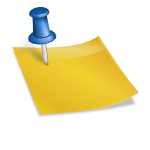
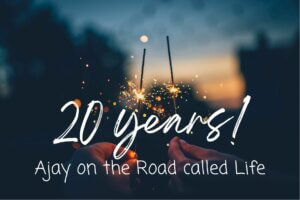


Really great plugin!
I must really say, wonderful plugin and very easy to implement.. Good job Ajay.
On the other hand though, othing personally against your plugin, but I feel snap preview is getting kind of irritating now a days with it popping everywhere in blogs..
Vijay, as a user you can turn it off completely on all sites. You can check out the Snap Shots FAQ or even under options on any bubble that pops up
everything was working fine until snap upgraded to snapshots. I’ve installed the new plugin, set to default to erase old data, used the key and set new options = nothing. I’m a bit lost. For the time being, I’ve deactivated the plugin. 🙁
Hey gentleman that is a good news.. I was about to try the Snap Preview Plugin.. Now I’m gonna try this one..
@Nicky, I replied to your email that you sent to the Snap support team.
Please redownload and install the plugin again. Activate the plugin, make sure automatically add to footer is selected.
I removed the default settings from here and tried again and things are working fine.
BTW, also, if the above doesn’t fix the problem, please redirect this to the forum. Easier to strealine.
Good job, Ajay.
I have made a Chinese language pack for your plugin. Please take a look here
I had to make some changes to your code, because it is not correctly set up for translators. Hopefully you can add these to your next release.
I plan on a new release in about three to four weeks time. Can you send me an email with the changes you made to the plugin?
I will be internationalizing the plugin, though it hasn’t been a priority. However, with Snap Shots available in several languages now, this shall change.
Thanks for the translation. Btw, isn’t Chinese not a language? I mean, aren’t the languages Mandarin and Cantonese??
I am able to turn it off once I disable the plugin. But the options menu in the bubble does not work at all. I’ve tried it on different sites and the result is the same
Vijay, check out this FAQ
I forgot that my download page is in Chinese as well. My apology here 🙂
Here is the link to download my file.
Mandarin or Cantonese are two most commonly spoken languages in China, but the written language is the same: Simplified Chinese for Mainland China. Taiwan uses Traditional Chinese, though.
Thanks for the update and link Kingler.
Can you put up an English translation as well on your page?
I’ll be internationalizing the plugin in the next version, will need your help with the Chinese translation. This should be next month only.
[…] This plugin adds functionality of previewing the links in your blog so that a visitor can decide whether or not to visit that particular link. As you move your cursor over the links, it displays a preview of the page that is linked. Details about the latest version can be had from here; while the features, requirements, installation guide, download link etc., can be had from Snap Shots plugin page of Ajay D’souza.com […]